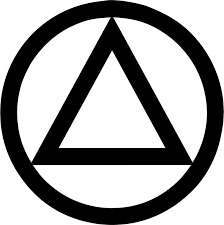How to set up a recurring meeting using ZOOM
In recent weeks the AA fellowship has had to adapt to the changing global landscape and transition from physical meetings to online meetings using the Zoom platform.
This document will explain step-by-step how to set up a weekly meeting. It also explains some of the settings that are required so that your meeting does not get taken over by trolls or other unwanted guests.
Step 1
Select the schedule a new meeting button under the meetings tab.
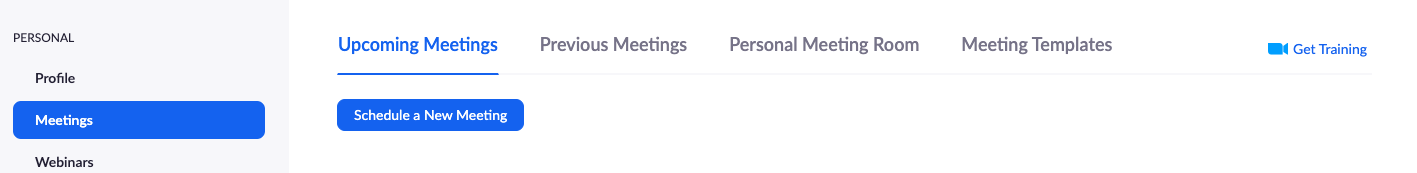
Step 2
Fill out the form naming the meeting and selecting the meeting date and time. If you make sure you select recurring meeting then it will continue over the duration you select ie. Weekly.
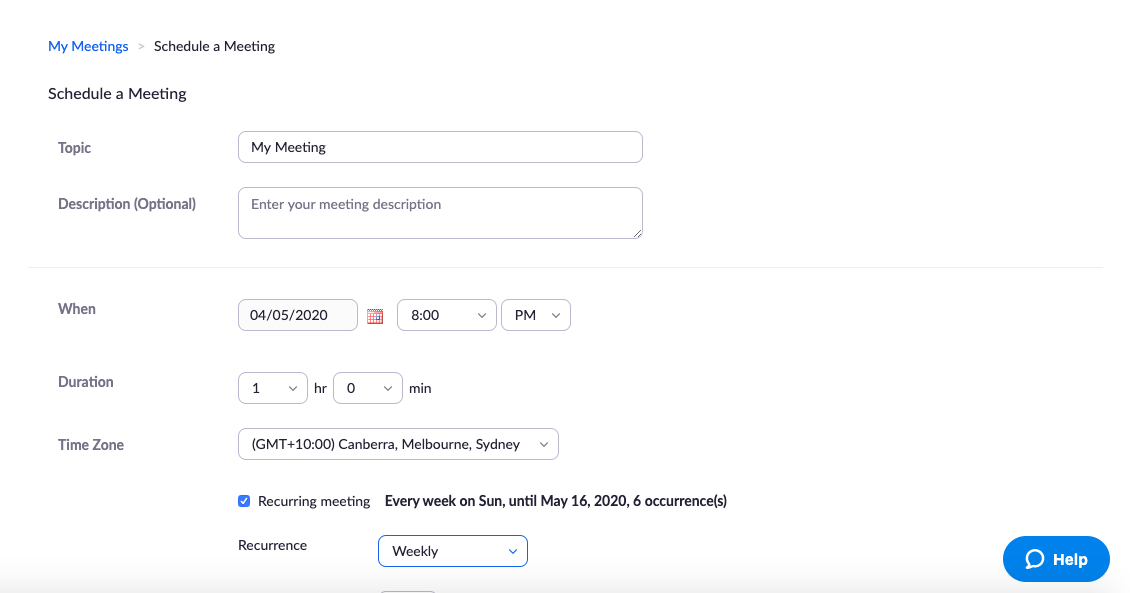
Step 3
Fill out the form naming the meeting and selecting the meeting date and time.
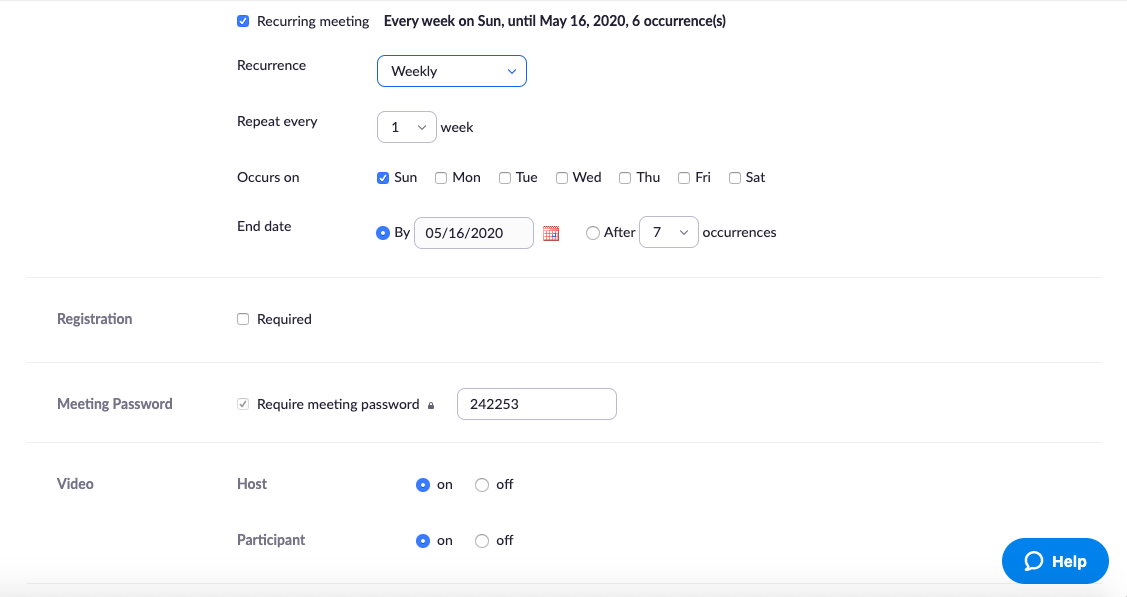
Step 4
Save the meeting information