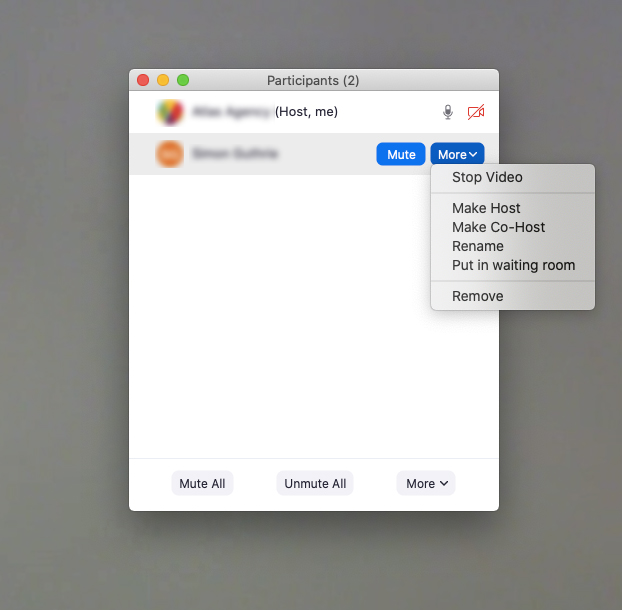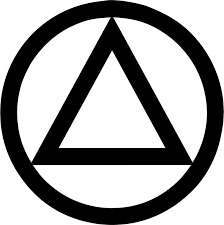Step 1 Start the meeting
To select a Co-Host you will need to start your meeting. Start the meeting by signing in to your account and selecting ‘meetings’ on the left menu. From there you can either schedule a meeting or start an already scheduled meeting.
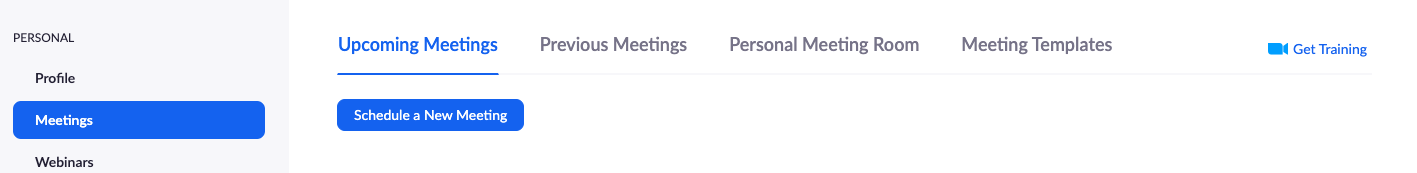
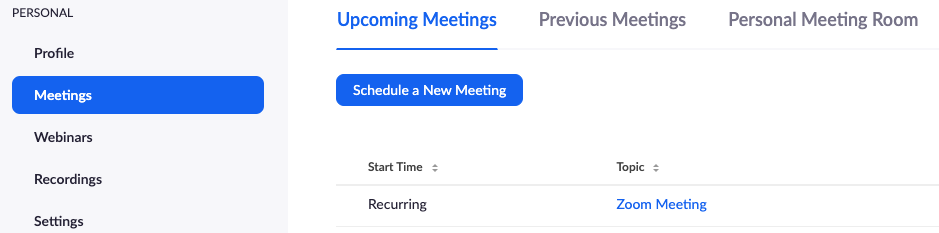
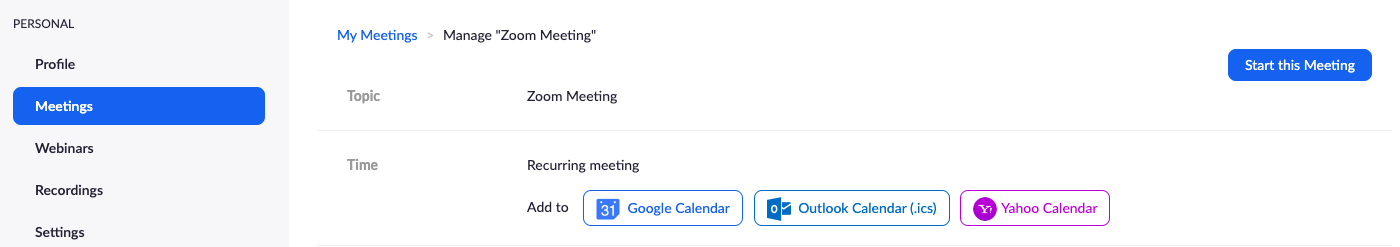
Step 2 See waiting room
Once you have started the meeting you will need to select a Co-host. Zoom will notify you when members have entered the waiting room by a pop up suggesting you admit or see waiting room. Select waiting room. You do not want to admit members before you have a Co-Host.
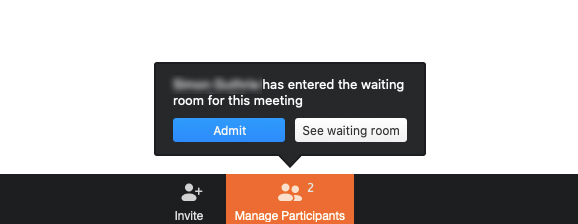
Step 3 Select a Co-Host
You can select a Co-Host by hovering over the name of the person you would like to choose. A drop down menu will appear with ‘Make a Co-Host’ as one of the options. Select ‘make Co-Host’.