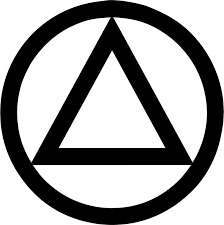Update your meeting on the national AA website
On April 5th 2020, Zoom updated their platform and implemented a policy on having a password requirement for all meetings.
As a result, all meetings that previously didn’t have a password, now require one.
Depending on your individual groups meeting approach, this new password requirement could take the form of either using a separate password to enter the meeting or a ‘one click meeting link’ that would have the password embedded or both.
For those attending a meeting:
If you try to connect to a meeting and it asks for a password, and there is no password listed on the national AA website, it means they don’t yet have the password information from the group, or that it hasn’t been updated on their database yet. (Please be patient, their volunteers are trying to keep up).
For those hosting a meeting:
It is important to spread this information as far wide as possible as there are many groups that are unaware of these changes. If you know members of other groups and are able to contact them, please let the group’s Zoom host know to create a new meeting link with a password and to then fill out this new form on the national AA website.
Please be aware that the problems with linking to meetings today are the result of Zoom’s global security policy change – not caused by the AA groups themselves or AA Australia.
To ensure that your meeting remains consistent with Zooms new policy we recommend that you update your meeting and re-submit your meeting links to the national AA website.
For more information on how to adjust your Zoom account settings for hosting AA meetings check out this page How to adjust your AA meeting settings for anonymity and security